The POS command HOSP-REORDER makes it easy to reorder a set of lines, for example another round of drinks.
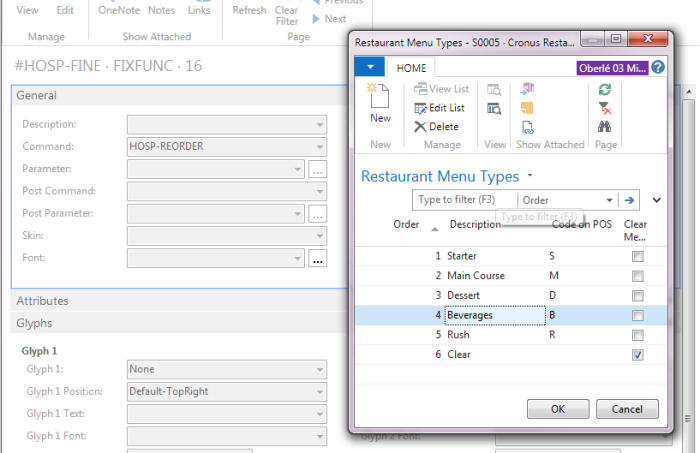
Note: To set up a POS menu button with the command, you need to be within the Sales POS. Restaurant Menu Type is dependent on restaurant, and you can only select a menu type from the restaurant that is in use when the Sales POS is open. Right-click the menu you want to add the command to and select Button Properties.
The command has a parameter that is the Menu Type to be reordered. In the above setup only Beverages will be reordered. If the parameter is empty, then all Menu Types will be ordered.

By pressing the Reorder Beverages button another round of drinks will be added to the order:

If Reorder is pressed again, another round will be added, in this case three more drinks.